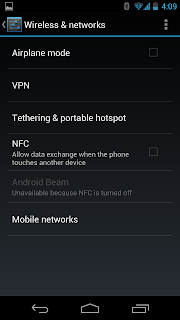Galaxy Nexus is a great phone. However, the battery performance is not that great. Most likely you have to charge daily. With the following few tips, you may be able to extend the battery usage to two days.
Set to Airplane Mode during Night
Why let your Galaxy Nexus also sleep when you sleep? I use a free app called Auto Airplane mode to automatically set phone to air plane mode (which turn off Wi-Fi, data and voice) during night. Air plane mode use little battery so it can greatly improve phone's standby time.
I think Google should be make this function as part of Android.
Turn off GPS
GPS may use lots of battery. You can turn it off in Location access setting and only turn it on when you need to use it.
I suggest still keep Access to my location and enable Wi-Fi & mobile network location since there are may apps rely on this.
Turn off Location Settings
Location services are useful. Google Now use it to provide you information according where you are. Fore example, when you are near the bus station, Google Now can automatically display when next bus will be arrived. Location services is also good for other people since Google use it to gather your speed and location, which is used by Google Map to show traffic information. However, location services also consume your battery. If you find Maps use too much memory even you are not using it, then you may want to turn off the location service.Only turning it on when you need to use it.
Open Google Map's setting menu, choose Location settings, then un-check the service you do not use. For me, I un-check all of them.
Turn off Google+ Sync
If you do not use Google+ frequently, you can turn off the Notification, Messenger and Hangout service.
Instant Upload is useful since it will automatically upload your photos to Picasa web album for backup. But you can change the setting so that Upload only when charging and only when there is a Wi-Fi connection. This can help save battery too.
Turn off Auto Update Apps
If you have lots of apps installed, each day there are may be several apps need update. This may use some battery. I suggest you disable Auto-update apps and also set Update over Wi-Fi only. You can still manually update apps with Auto Update Apps turned off.Uninstall Top Battery Users
Go to Settings, Battery to check which apps use most battery. If it is a third party app you do not use but still consume lots of battery. Try uninstall that app.
Set Wall Paper to Pure Black.
Like many other phones made by Sumsung, Google Galaxy Nexus also use AMOLED display. Each pixel in AMOLED is turned off if it is showing black colour. By setting your background as pure black can help turn off the pixels at background and hence reduce the power assumption for display. Since screen is usually the number one battery eater, black background can improve your battery time a lot. This is one of the reason the Android system menu (like Settings) also use black as background color.Personally, I also like black background since it makes the icons more colorful and brighter.
The easiest way to set background to black is install a free app called Colors. It can set background to many solid colors, including black.
Try not use live wall paper since it eats more battery than normal wall papers.
Use LED Notification Light
Galaxy Nexus (also many other Android phones like Galaxy S3 and HTC X1 but not iPhone) has the LED light which can be used to notify you if there is any new emails, missed calls, calendar reminder using different color at a glance, without turning on screen. This can reduced the screen on time and also save you time to unlock the screen to check.I use a free app called Light Flow Lite to control the LED lights. It works great on Galaxy Nexus. You can choose color, frequence, sound and vibration for different notifications. For example, it uses green light to indicate there is new emails and uses red light to show there is a missed call.
There is also a paid version called Light Flow with more functions. For me, the free version is enough.
Turn off NFC
NFC is a great feature but it may still time for it to be popular. If you do not use NFC, you can turned off to save battery.
Go to Settings, click More..., then un-check the NFC check box
Buy a Bigger Battery
If all the above tips can not save your battery to what you expected, the final choice is buy a bigger battery.I bought the following 3850mAh from Amazon.com.
http://www.amazon.com/gp/product/B006SKHIKG/ref=oh_details_o04_s01_i00
The size is huge and comes with a cover. However, I do not recommend this battery for several reasons. First, it it too big. You have to use the cheap cover comes with it. One of the teeth of the cover broke after one day's usage. You can not use the phone case and you also lose the NFC. I only use it occasionally when I need to heavily use for a day. The 3850mAh is more than double of the capability of the stock battery (1750mAh) but in real use it seems it does not double the time. After market batteries always 20% less than what they claims. The advantage is the price is pretty cheap. Only $15.
I recommend the Samsung genuiue 2000 mAh battery. It comes with the Samsung genuine cover which supports NFC and only slightly bulky than the original cover. So you phone case may still be able to fit in.
http://www.amazon.com/Original-Genuine-2000mAh-Battery-Samsung/dp/B007IGCS5O/ref=sr_1_5?ie=UTF8&qid=1351998842&sr=8-5&keywords=galaxy+nexus+oem+battery
However, the downside is the price. It costs $58 on Amazon. However you can get it from EBay for about $30.
http://www.ebay.com/itm/Genuine-SAMSUNG-Google-GALAXY-Nexus-GT-i9250-2000mAh-BATTERY-Case-COVER-/120996086395?pt=PDA_Accessories&hash=item1c2bedc27b
If you also needs a charger, you can buy:
http://www.ebay.com/itm/110860964551
Note that when you buy the battery, do not buy the one designed for the US Verizon version. Its battery size is smaller and can not fit in to the Galaxy Nexus bought directly from Google.
Please continue read other related blogs:
Google Nexus 10 vs iPad 4
Google Nexus 4 vs iPhone 5
Google Galaxy Nexus: How to improve battery life
Google Galaxy Nexus:Review and Compare
Google Nexus 10 vs iPad 4
Google Nexus 4 vs iPhone 5
Google Galaxy Nexus: How to improve battery life
Google Galaxy Nexus:Review and Compare